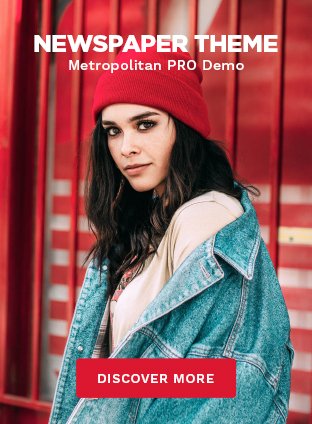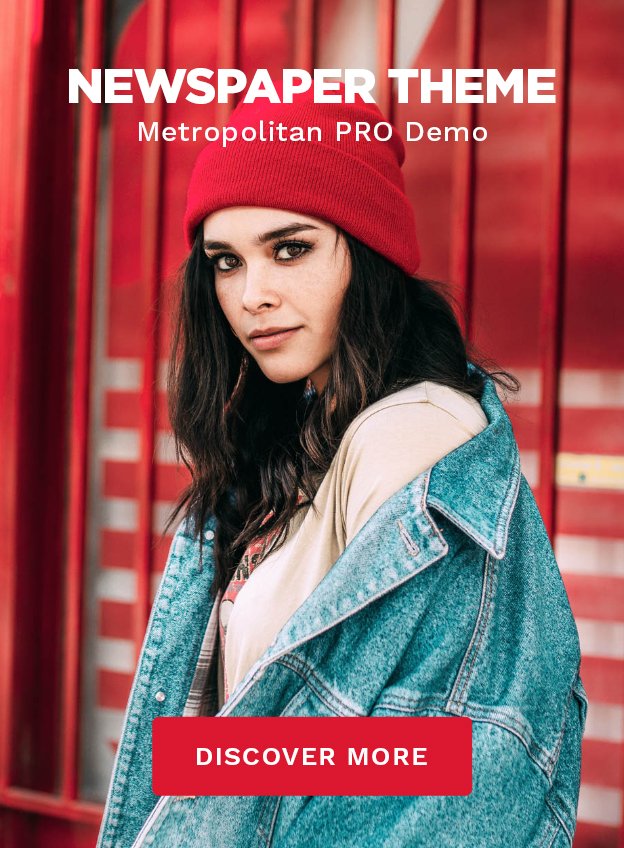Microsoft has introduced a new Windows 11 Insider Preview Build for the Beta Channel, featuring updates such as a revamped account management window in the start menu, enhanced Windows Share options, and two new features in the Settings section for adding an account recovery email address and a Game Pass card in Windows 11 Home and Pro.
The latest update for Windows 11 Insider Preview Build 22635.3500: what’s new
Summary of the key updates in Windows 11 Insider Preview Build 22635.3500, recently launched by Microsoft for the Beta Channel.
1. Fresh Account Management window
Users can access a new account management window from the start menu for making quick adjustments and viewing available benefits.

2. Sharing on Windows
Gmail users can now send messages to themselves, and the email service will handle these messages like any other in the Inbox.
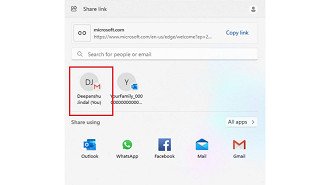
Enhancements to Configuration
Two updates were made to the settings. A new “Add Now” button was added to make it easier to add a recovery email address. Furthermore, Game Pass enthusiasts will now find a dedicated card for it in the settings.
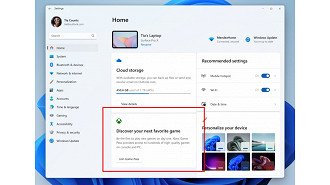
Improved widgets
The widget panel has been greatly enhanced, featuring a new sidebar for easy navigation between various integrated panels like Discover. Developers can now create custom dashboards for Widgets and send notifications to the taskbar button.

Five icons that are illuminated in the Taskbar.
The taskbar now features lighter icons and a wider range of animated icons to enhance user satisfaction.
Fixes and issues that are already identified
Known problems are currently being addressed in the update, including issues with IIS, Windows Communication Foundation, Copilot on Windows, and Widgets.
The complete article containing all the updates provided on the Microsoft blog.